Forums at Athena’s
- The Announcements Forum is located in the Webinar Room & Recording Links section of every classroom above the Webinar Room link.
 Instructors may write to everyone in the class using this Announcements Forum.
Instructors may write to everyone in the class using this Announcements Forum.- Sometimes instructors will write in the Announcement Forum in the classroom and sometimes from the Announcement Forum in their virtual office.
- As with any forum, an email will be delivered to the user’s inbox when the teacher posts to the Announcements Forum.
- Users who receive emails in Digest Mode, be sure to scan for emails from instructors in the Digest.
- It is a good idea to check the Announcements Forum before each webinar.
- Some teachers use the Announcement Forum a lot, while others use it occasionally.
- In nearly all of the classrooms, users will find forums. Forums are a great way to connect with classmates and the teacher when users are not in the webinar. In forums, teachers will post information or ask questions.
- The forums are where teachers and students ask and answer questions.
Usually, the teacher starts the discussion with a question and everyone in the class answers it. Then, students can share their ideas, questions, and further discussion points throughout the week. - Of course, students can also find forums in the Social Forums!
- As with any forum, an email will be delivered to the user’s inbox when classmates and instructors post. Users who receive emails in Digest mode should scan the emails in the digest to stay current in the course.
- There are two main types of forums. There are some others, but they are similar to the two below. All of them work in nearly the same way.
(Photos are located under the descriptions.)
Standard Forum
You’ll see the original version of a Standard Forum and the Open Forum version pictured below. They both work the same way.Q & A Forum (Q&A stands for Question & Answer)
This type of forum requires you to post your ideas first before you can see anyone else’s post.This means you’ll have to wait 30 minutes to comment on anyone else’s post. That will give you time to look at something else in the classroom or edit your own post.
There is one tricky thing about this type of forum. If the teacher does not post first, students will not be able to post.
If students cannot post, please email the instructor to let them know.
- Notice that the Standard Forum and the Q&A look almost identical on the outside. However, once they are opened, they will look different.
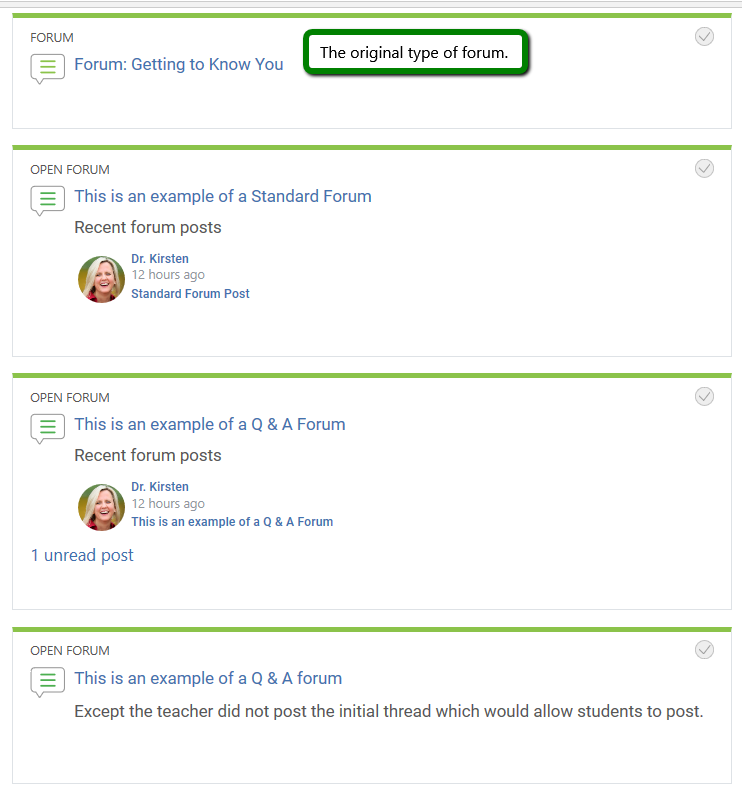
- Below is an example of a Forum.
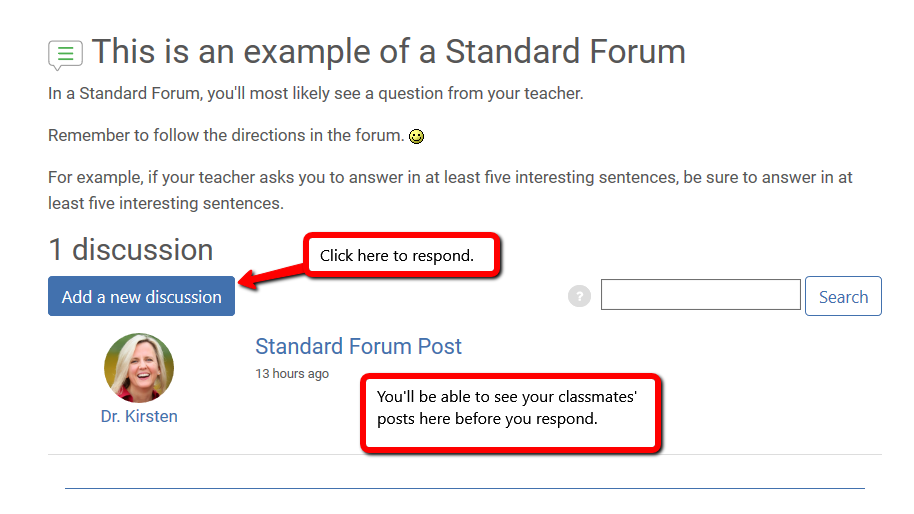
- Q & A Forum (Q&A stands for Question & Answer)
This type of forum requires students to post their ideas first before they can see anyone else’s post. - This means students will have to wait 30 minutes to comment on anyone else’s post. That will give students time to look at something else in the classroom or edit their own post.
- There is one tricky thing about this type of forum. If the teacher does not post first, students will not be able to post.
If students cannot post, please email the instructor to let them know.
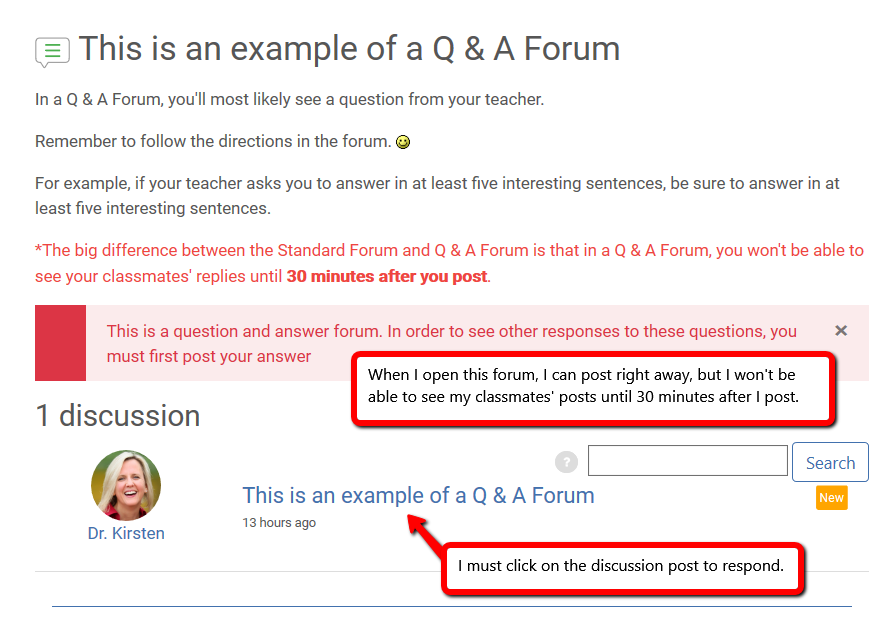
Important
- There is one tricky thing about this type of forum. If the teacher does not post first, students will not be able to post.
- If students cannot post, please email the instructor to let them know.
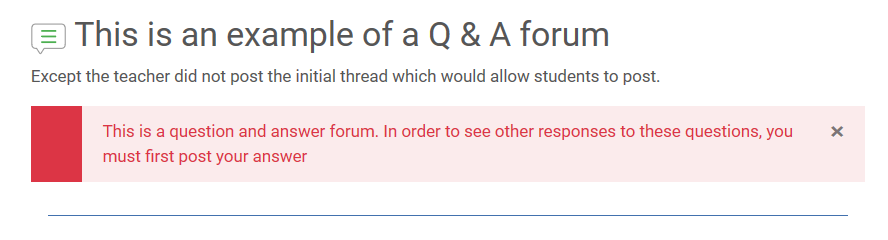
- When posting to a forum, students will have 30 minutes to edit their forum post before it goes live.
- This is an important safeguard. Sometimes after posting something, students wish they could go back to edit. In the Forums, students can!
- Please note: Depending on the forum type, students may not be able to see their classmates’ responses until after the editing time has ended.
