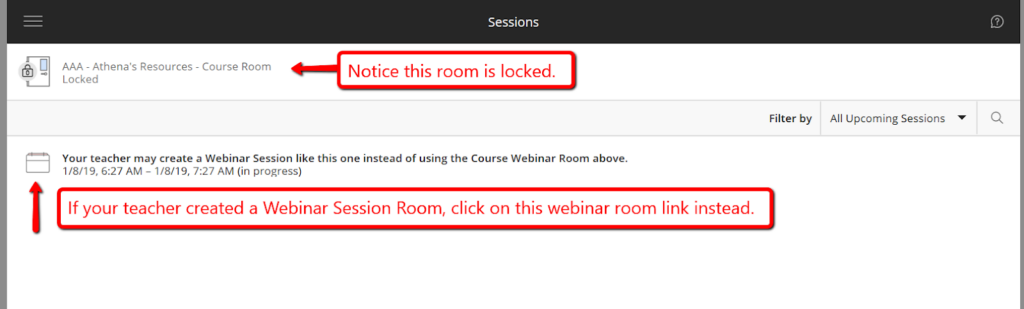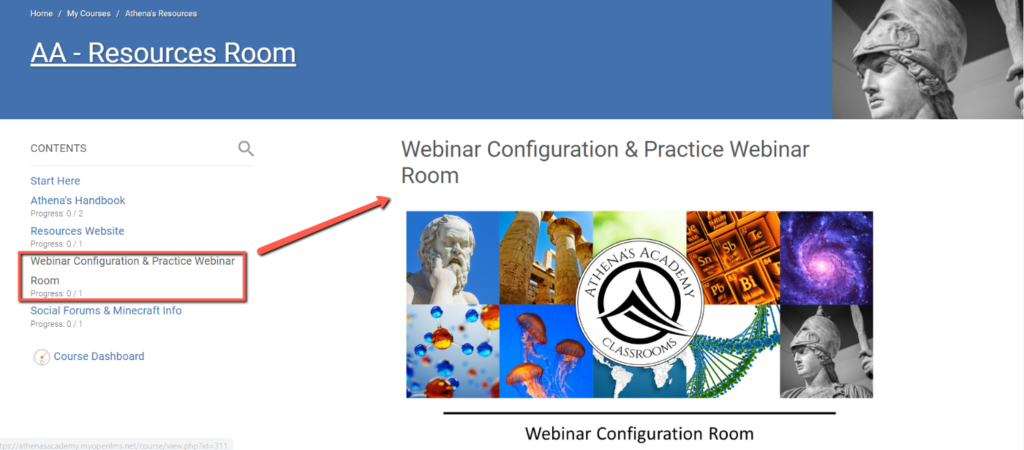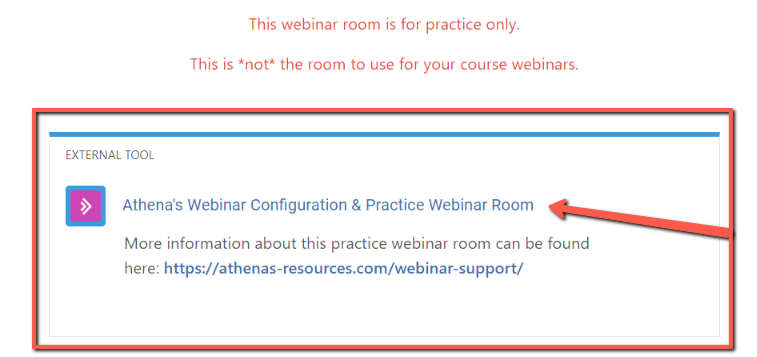Athena’s Configuration & Practice Webinar Room
Follow these steps before your first webinar at Athena’s.
- The Webinar Configuration & Practice Webinar Room link is located in the Athena’s Resources Classroom.
- In the Athena’s Resources Classroom, locate the “Webinar Configuration & Practice Webinar Room.”
- The Configuration Webinar Room is not the link students will use for their class webinars.
- Looking for the webinar room for your class? Click here for directions: Locate the Course Webinar Room.
- In the Athena’s Resources Classroom, locate the “Webinar Configuration & Practice Webinar Room.”
- Looking for the webinar room for your class? Click here for directions: Locate the Course Webinar Room.
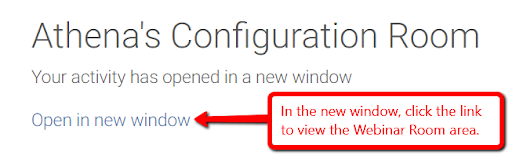
- To eliminate this step, enable pop-ups in your browser.
- Click on the Course Room link at the top of the page.
- Enter the webinar room through the “door” icon on the left-hand side.
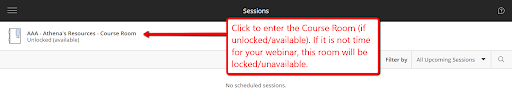
- The Webinar Configuration Room remains unlocked.
- Course webinar rooms remain locked until it is time for the course webinar.
Most often, instructors will unlock the webinar room 10 minutes before the scheduled webinar.

- Notice that the date listed is not the current date. It is the date when the room was created.
Important
- Looking for the webinar room for your class? Click here for directions: Locate the Course Webinar Room.
- Student profile last name fields must be appropriate for the webinar room.
- Student profile last name fields should be 22 characters or less before students enter the webinar room. Longer names prevent students from being able to log into the webinar.
- Edit profiles before entering the webinar room.
- If a user gets logged out or refreshes, they should go back to the classroom tab in the browser to log back in.
![]()
- Click “Open in New Window” to start again.
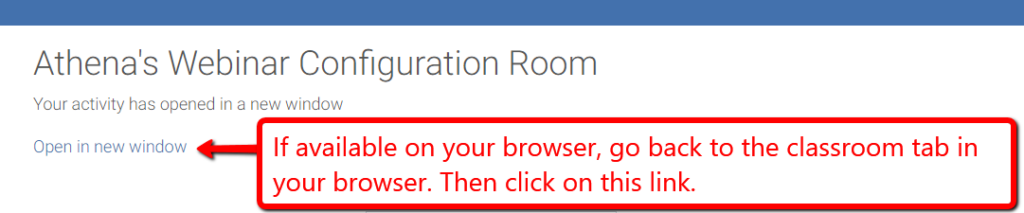
- If you refresh the webinar room and see this page, do *not* try to log back into the webinar room this way.
- If you try to log in this way, you will get an error.
- Instead, go back to the classroom and start the login process again.
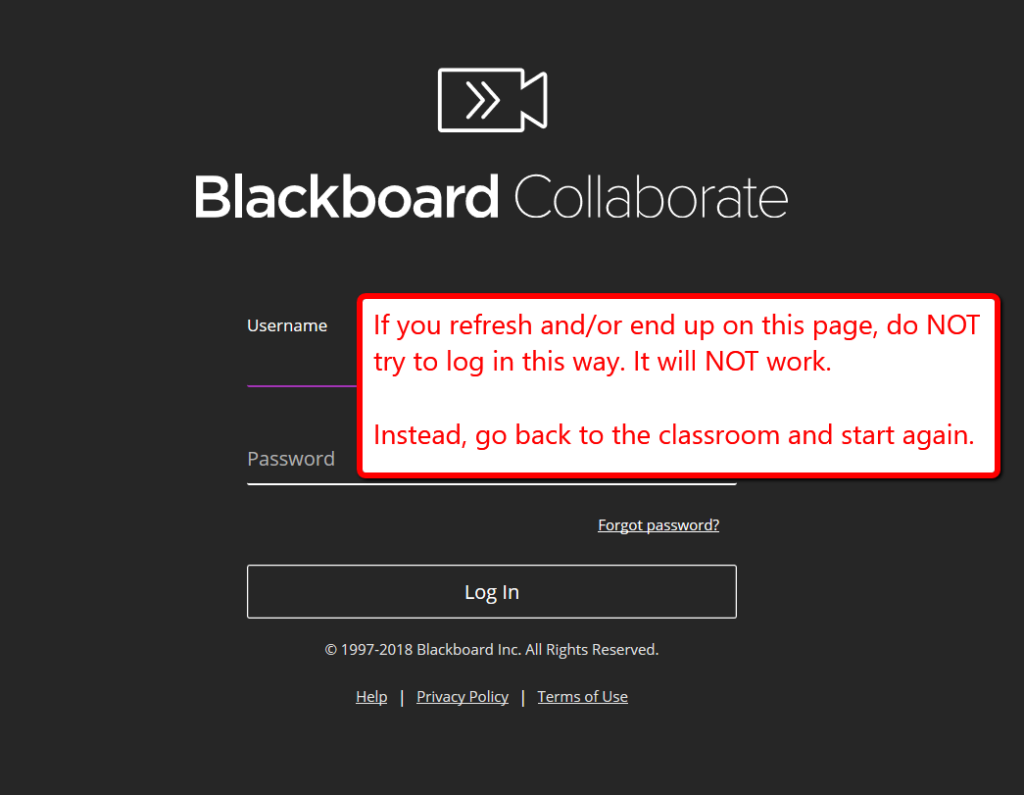
- Your teacher may have created a Webinar Session Room instead.
- Notice in this example, the session is open, but the course room session at the top is locked/unavailable.
Click on whichever room is available.